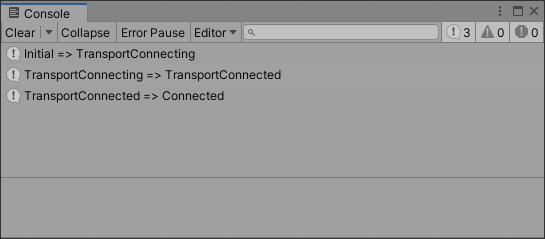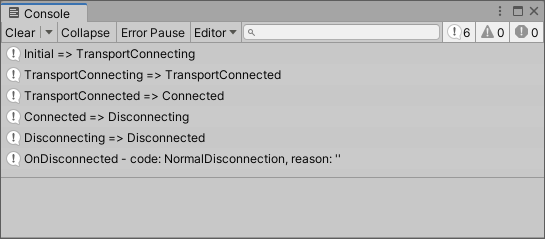A step-by-step guide to set up and use MQTTClient.
Initial setup¶
After successfully installed the package and all of its dependency, you can create a new C# Script file in your Unity project and add the plugin's namespace 'Best.MQTT' and 'Best.MQTT.Packets.Builders' somewhere around the other usings and delete the Update function as we will not going to use it:
Create a new scene in Unity and assign this script to a gameobject.
Creating a ConnectionOptions instance¶
First we have to create a ConnectionOptions instance to pass it to the MQTTClient's constructor in the next step. ConnectionOptions contains connection related information like the Host and Port properties. The easiest way to create a ConnectionOptions is using ConnectionOptionsBuilder:
In this guide i used EMQ X's public broker, but there are many others to choose from.
To use Websocket as the transport protocol instead of WithTCP the WithWebSocket function must be used.
The TCP transport isn't available under WebGL!
Secure Connections¶
The code in the previous section creates an insecure connection, which can be easily eavesdropped on, redirected, or modified by an attacker. Always ensure that the broker supports secure (TLS) communication, or when using a third-party service, explore your options for connecting securely.
Typically, both raw TCP and WebSocket transports use different ports for TLS. Here`s a quick guide on the common port numbers for secure and insecure connections, and the transports that can connect to each:
| Transport | Insecure Port | Secure (TLS) Port |
|---|---|---|
| TCP | 1883 | 8883 |
| WebSockets | 80 | 443 |
These port numbers are not absolute; they can vary. Always refer to the documentation of the service you intend to use! If you're unsure or need assistance, feel free to reach out to me through one of the support channels.
To modify the code in the previous section to use a secure connection, change the port number(1883 -> 8883) and add .WithTLS() to the builder:
The server must support TLS v1.2 or newer and hosted on a different port!
Creating the MQTTClient¶
With the newly created ConnectionOptions instance we can create the MQTTClient instance:
Example
The code should look something like this:
Add general events¶
The client going to start to connect to the server when instructed so with BeginConnectorConnectAsync`. We can freely add and modify the client until one of these are called without fearing that any event is missed. Let's add a few event handlers to catch client related events:
And add the implementation of the event handlers:
These events are not tightly related to the MQTT protocol, but they can give a good understanding when and what happens with the client connection.
A more compact way to create and setup ClientOptions and the client itself is to use MQTTClientBuilder:
All of the event handlers have different signatures so they will be mapped to the right event.
Connecting...¶
So far we done a basic setup of the client and added a few event handlers, but still not connected to the mqtt server. To start connecting to the server we can add a BeginConnect call after the client setup:
BeginConnect expects a function that returns with a connect packet builder. The builder is used to build the MQTT connect packet after the transport successfully connected to the server. Through this builder we can set up basic authentication, a will, customize negotiable values like keep alive intervals and many more. For now we can leave it as is, just returning the builder received in the second parameter. Now we can test it and when run in Unity the Console should show something like this:
BeginConnect and other functions starting with 'Begin' are non-blocking! To execute code after connected, an OnConnected event handler must be added.
... and disconnecting¶
It's advised to disconnect when the MQTT client no longer needed. To disconnect, at a bare minimum we have to call the MQTTClient's CreateDisconnectPacketBuilder, optionally call its With* functions then finally BeginDisconnect to send the disconnect packet to the server and let the plugin do its cleanup.
In this example we are going to set the reason code and send a nice message to the server too:
The plugin heavily uses the builder pattern as there are a lot of optional fields that can be sent. This is the case with disconnection too. When client.CreateDisconnectPacketBuilder().BeginDisconnect() is used it's going to send a DisconnectReasonCodes.NormalDisconnection without any additional data.
Now entering to and exiting from play mode in Unity should generate the following output in the console:
Final code¶
Putting it all together, the whole file should look like something like this: